WARNING!
Your results from a search of GeoRef may have items listed which are conference reports. Often, conference reports are only abstracts of papers presented at conferences and are not full journal articles. We will usually reject your interlibrary loan request if that is the case, so study your search results carefully and avoid requesting conference reports.
View the video to learn about using GeoRef (2:31).
Limit your results set in GeoRef to those items that are obtainable and useful: Academic Journals, Books, Reports. Use the Source Type limiters displayed in the left-hand column:
Academic journal articles, books and reports are usually easy to get using I-Share or interlibrary loan. Conference papers only provide abstracts (summaries of papers) and so will not be useful; interlibrary loan requests for these will be rejected.
1. After getting a results list, use the "Refine Results" options in the left column to narrow your results set. Check one or more boxes to view only those items using your chosen subject headings.

2. Terms in the Subjects list can be used as search terms by selecting the SU Subjects index option: arching combined with other appropriate keywords. See this example:
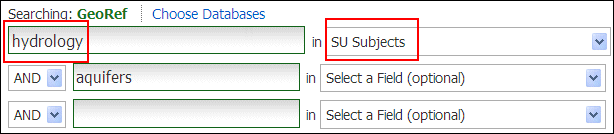
3. The GeoRef Thesaurus is useful to help you pick the correct terms that describe a process, geologic term or geographical area. This is particularly helpful if you do not know the exact spelling of a term.
Click on the menu option "Thesaurus" at the the top of the page.

Search for the term (or an approximation of the term) and ADD the term(s) to your search.